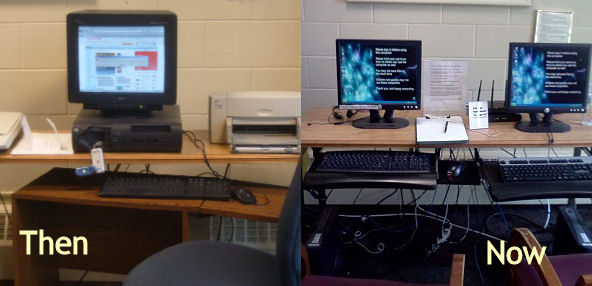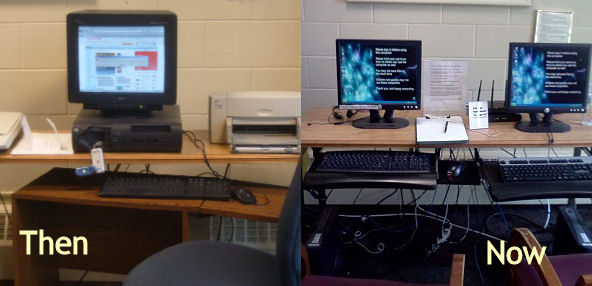Navigation
Residents Council info
Seal Computer
Seal Chit-Chat
Seal TV use
Photos
Bylaws
**********************
Information for computer users
All files are downloadable PDFs. This information is also available in the computer book in the community room.
Computer Basics
Computer Basics 2
Computer Basics 3
Internet Basics
Email Basics
Email 201
Sign-In Sheet
Error Reporting Form
Wi-Fi Troubleshooting
Computer Maintenance
Computer Security
More Computer Security
Modem/Router Rebooting
Printer Troubleshooting
More Printer Help
Help For Slow Computer
Flash Drive Basics
Maintenance Plan
Linux
Linux Basics
Intro To Linux
Linux Login
Linux PDF Viewing
Other Tutorials
|
Currently there are four computers
available for resident use. (More may be available in the future.)
They have Windows 10 and a number of office software programs and other programs installed.
(Microsoft Office, Open Office,7Zip, Foxit reader, The GIMP, VLC media player.) They are also connected
to the Internet through Wi-Fi provided by Comcast.
Here are the rules for their use:
Presidents Council computer protocols
Code of conduct for
Seal computer users
Authorized
Access
Residents
may only use the residents logon.
Residents
are asked to sign up on the sheet by the computer before using it.
Computers
are there for Internet surfing and working on office documents.
Residents
using the computers are asked not to visit pornographic websites or
download that type of content.
Any
files downloaded must be saved to a flash drive. Users may
not save any programs to the hard drive. Any files found on the
computer will be deleted.
Users
may not install any programs on the computer. Also,
No other programs will be installed on the computers at this time.
The computer team wants to see how things work as they are. In the
coming months that may change.
Data
Privacy
The residents logon is a limited access account. This means that
users may alter desktop settings and use all previously installed
programs. They may not alter system settings or install programs.
The
computers and all associated equipment belong to the Residents
council. Please do not take
anything on the computer desk out of the community room.
(headphones, speakers, USB hub, cords, etc.) If things start
disappearing residents might be asked to supply their own or the
computers may be removed. (Worst case scenario. We hope it doesn't
come to that.)
Protecting
resources
You
may use the printer to print items you are working on or information
from the Internet. There is a .10 donation requested per page
printed. (This goes towards ink and paper costs.
Do
not
alter
the anti-virus settings in any way. The software should be able to
run without any user input. Also, do not alter the desktop background or monitor brightness.
You
must use headphones when listening to music or watching video on the
computers.
If
you have a problem or get an error message please send an email to help
(at)sealhirise.com Be as complete as possible. (What were you doing
when the problem occurred? What exactly happened? Were there any error
messages?) This will help the administrator troubleshoot the system.
You
should be sure to contact the administrator when there is a problem.
(After writing down the pertinent details.) She will try to look
into it within 24 hours.
Please
let the administrator know in advance if you want to change any
settings on the computer. This includes changing the screen
resolution, desktop background, or language settings.
Printer rules
The
printer has been provided by the Residents Council for your
convenience. Please treat it with respect and be conscious of how
much ink and paper you use. (The cost of those comes out of the
Council treasury.)
You
may use the printer to print items you are working on or information
from the Internet. There is a .10 donation requested per page
printed. (This goes towards ink and paper costs.
Please
do not print more than ten (10) pages at one time. If you need to
print a larger document please talk to the administrator first. (A
larger donation will likely be asked for in that situation.)
You
are asked to bring your own paper. Extra paper can be found in
the cabinet nearest the computer area. (Behind the big table.)
Administrator schedule and contact information Administrator:
Melissa Pappas
Contact
info:
Apt.
1405
Email:help(at)sealhirise.com
Phone:
651-983-4291
Also
by buzzing my apartment or leaving a note on the door
Schedule:
Monday-Friday
6-9PM
Saturday
3-9PM
Exceptions
to this will be posted in advance.
|